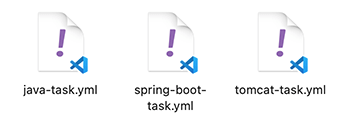Get Started
Download
Visit https://protector4j.com/download Download the latest version.
Supported Platforms
Installation
Windows and Linux
There are no special installation steps, just download the compressed package and extract it.
macOS
Download the dmg file and drag Protector4J to Applications. The actual contents of this tool are in /Application/Protector4J.app/Contents/protector4j-mac
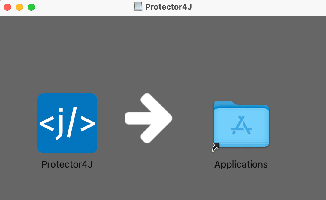
Application Structure
We provide both graphical interface tools and command line tools, you can choose according to your actual needs.
GUI Tool
Execute p4j-ui[.exe] to start the GUI tool. You can complete the encryption process step by step via the wizard.
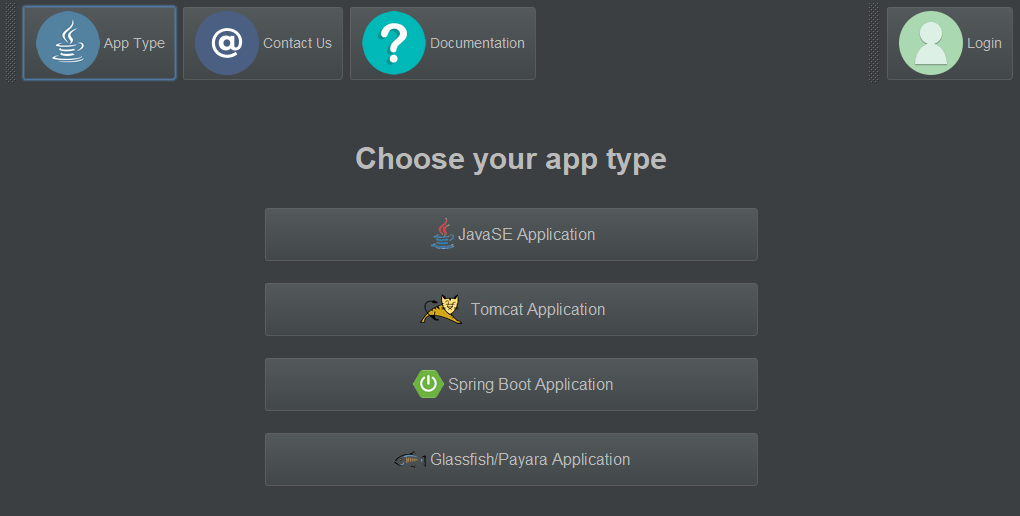
CLI Tool
p4j[.exe] is the CLI tool. Execute p4j -h to view usage information.
For macOS users, you can find those files at /Application/Protector4J.app/Contents/protector4j-mac
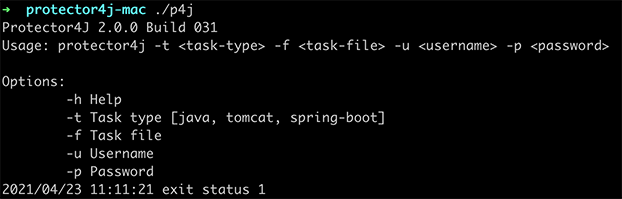
Task File Template
Command line tools need to specify a task file as a parameter. You can edit the task file according to your project situation. The task file templates are stored in the task-templates folder.